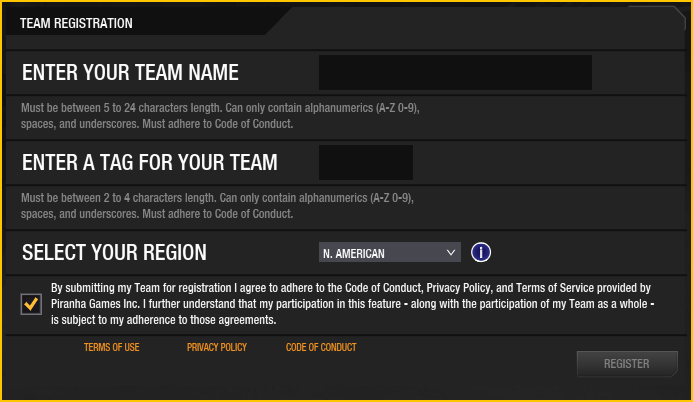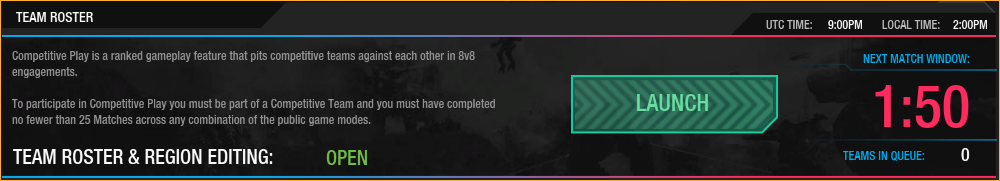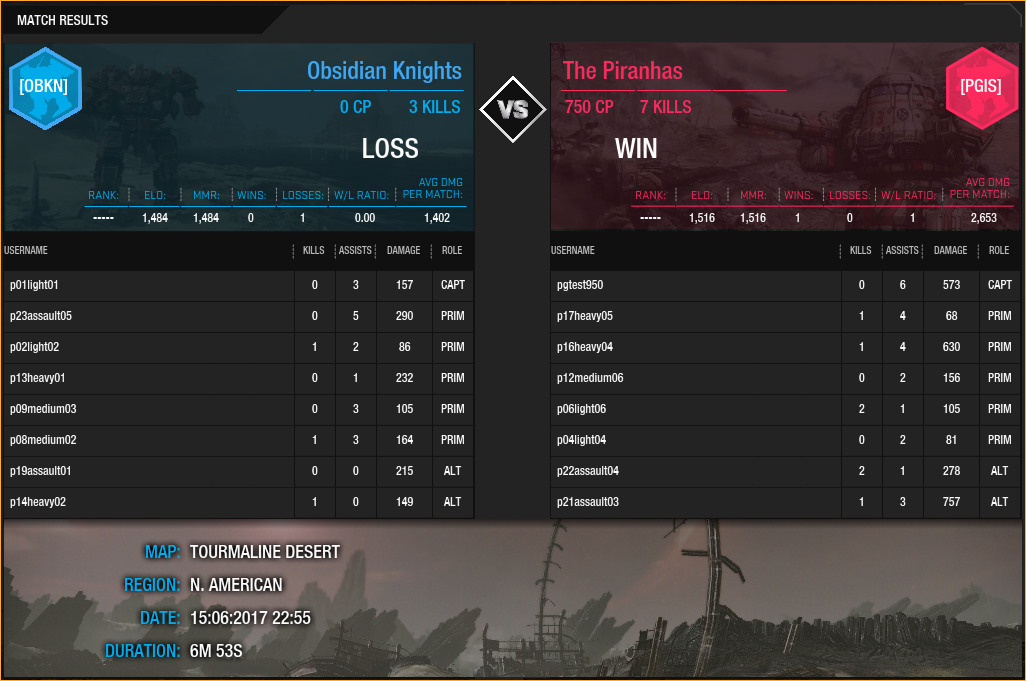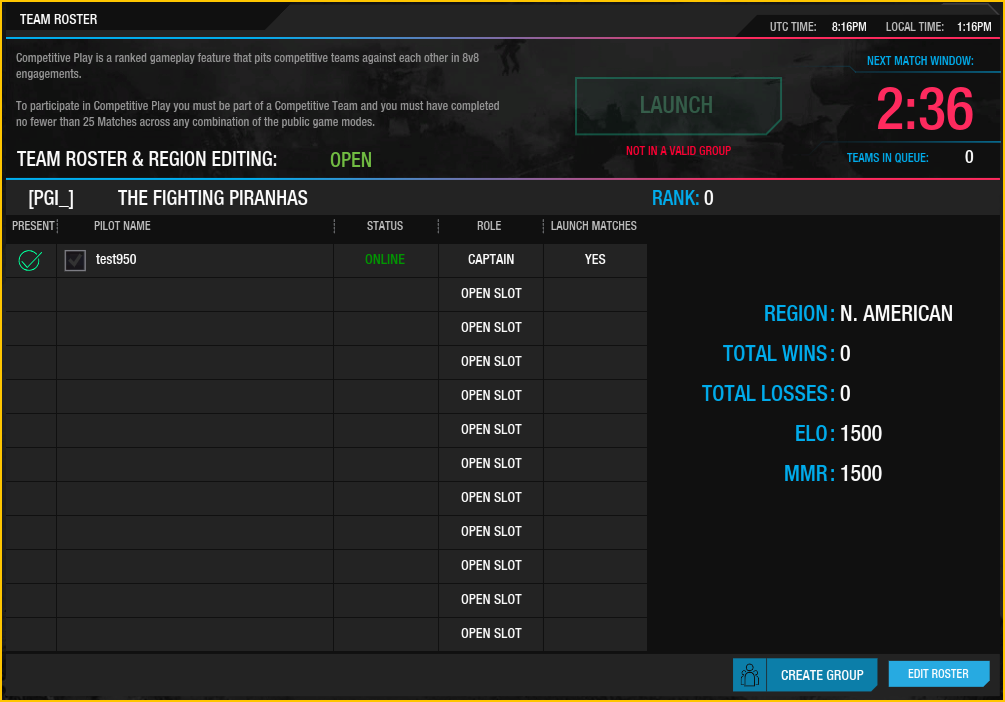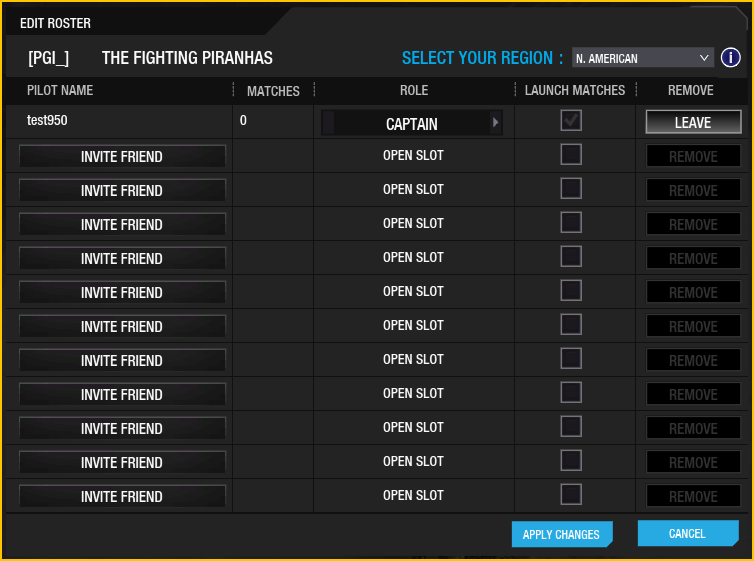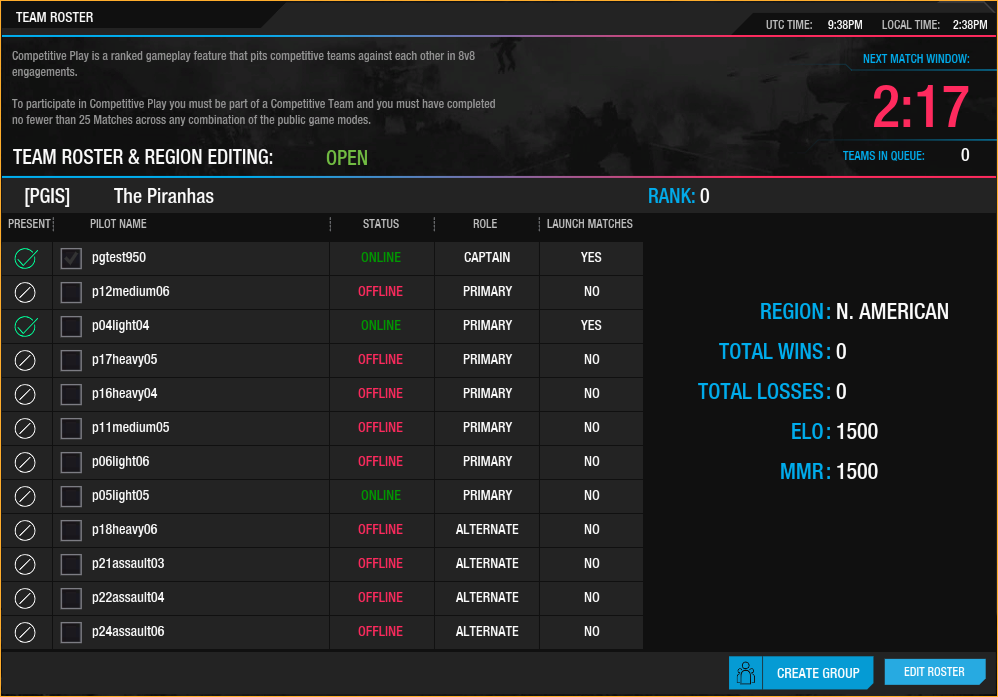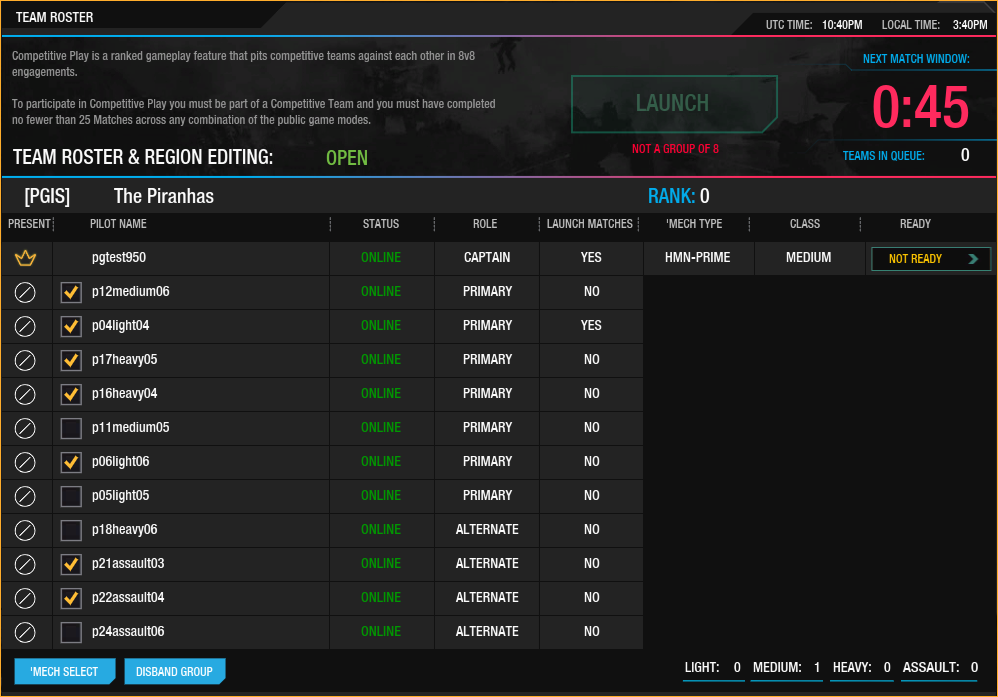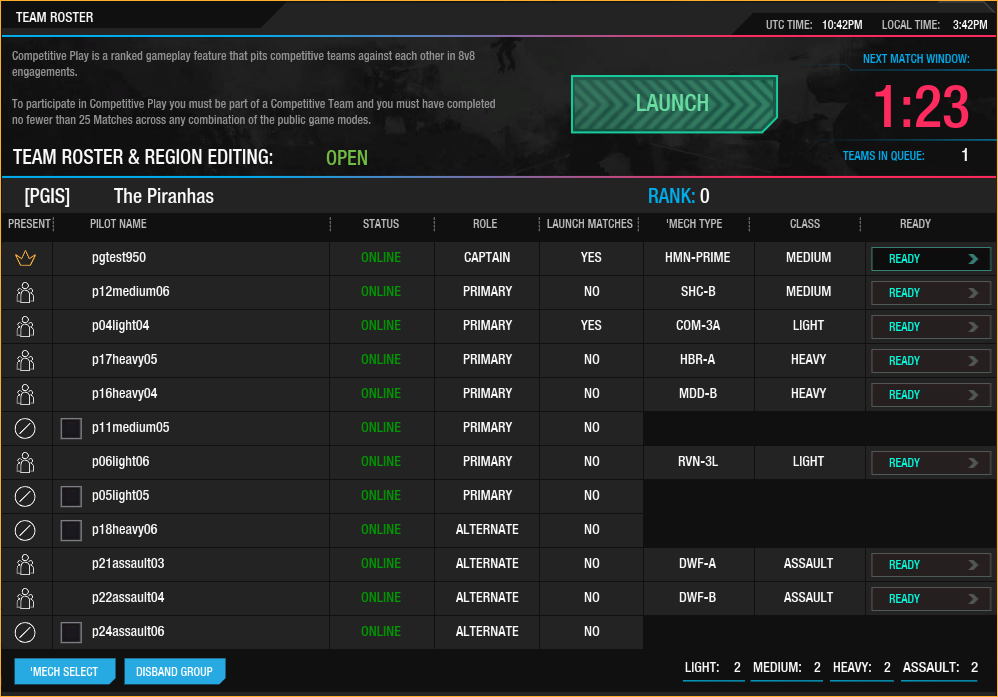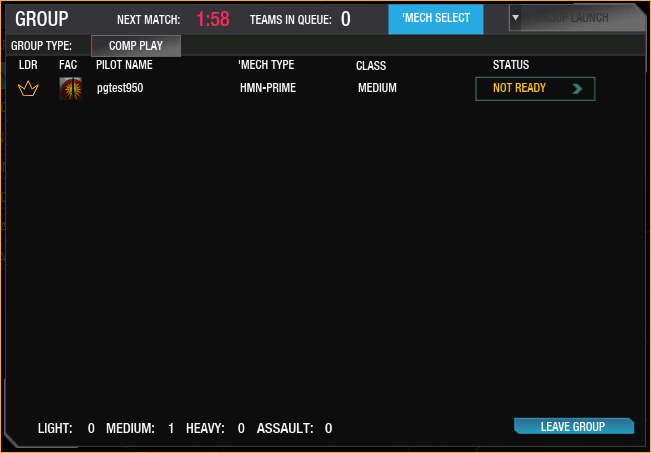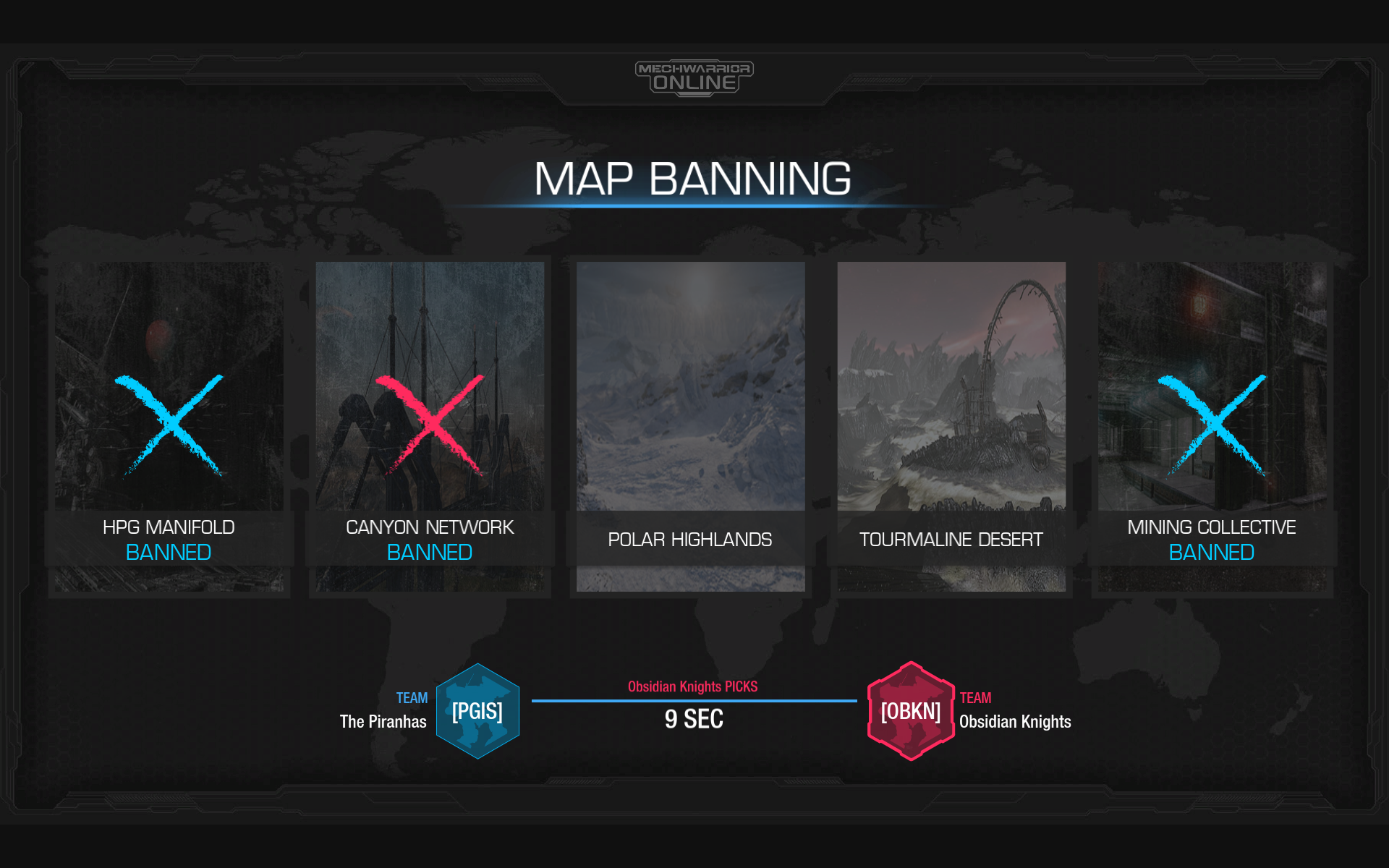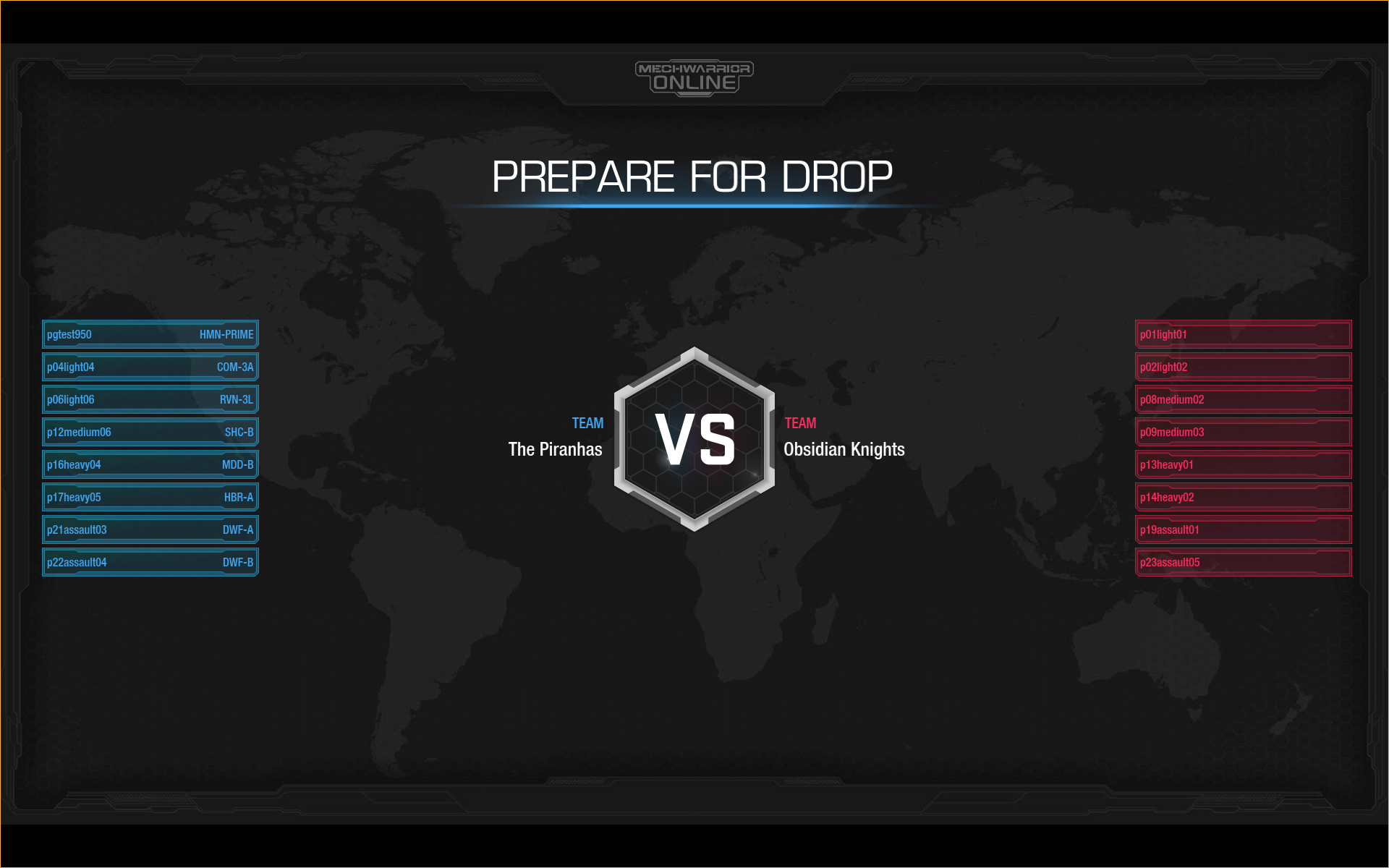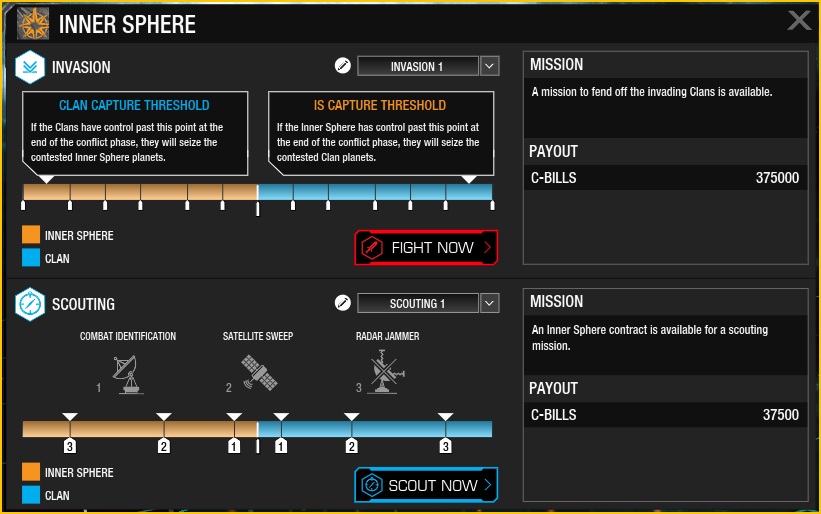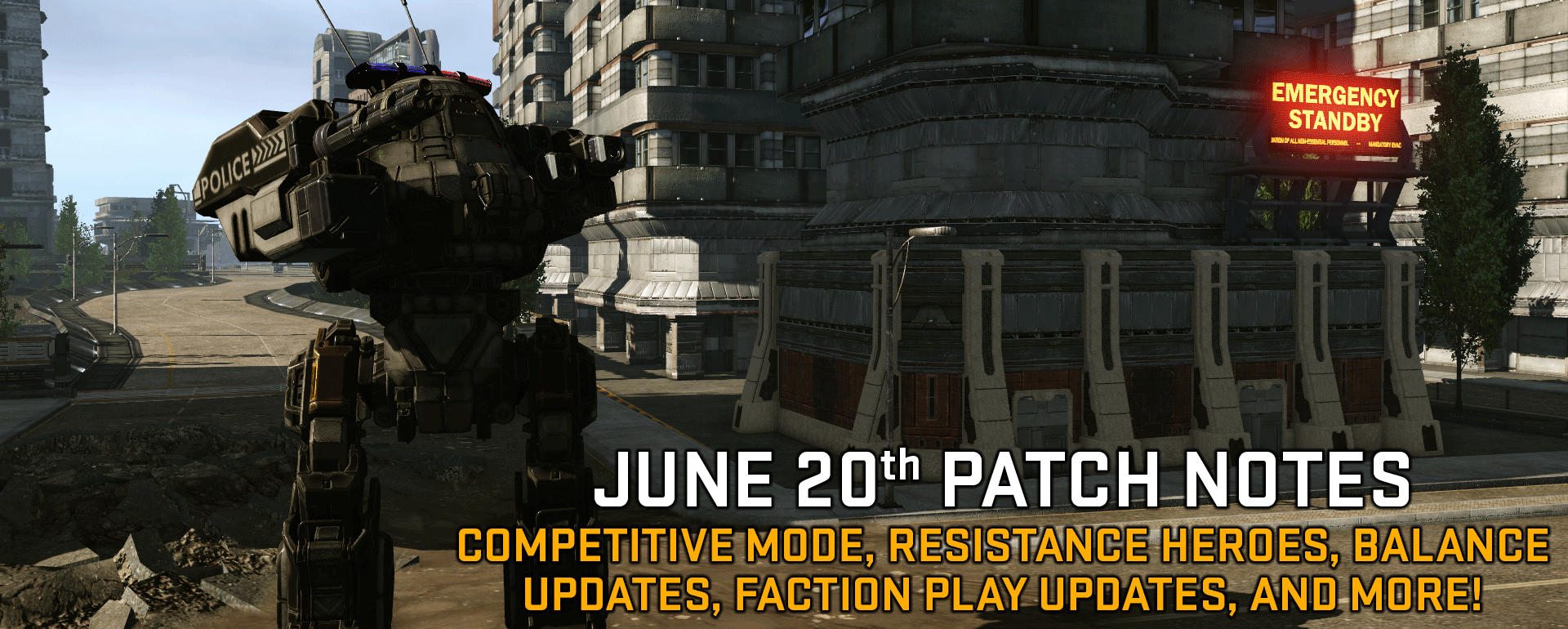
• Rules & Structure
• 'Mech Restrictions
• Ranking Systems• Creating a Team• Launch Panel• Home Screen• Team Roster• Forming a Group
• Map Banning• Pre/Post Match Screens
• Leaderboards• Chat Channels
• Equipment and Weapon Changes• Quirks• Map Changes
Check out the Competitive Mode section of these Notes for all the details!

With the use of the new global Competitive Leaderboards for seeding into the Semi-Finals, the finalist Teams are no longer distributed per-Region. In other words, the top 12 Teams will be the top-ranked Competitive MechWarrior Online Teams overall, regardless of Region.

• Teams are ranked on the global Competitive Leaderboard by an uncapped Team Score Ranking, outlined in the Competitive Ranking System of these notes.

• OmniMechs that are using an OmniPod from a variant not available for purchase with C-Bills are not eligible for use in Competitive Play.



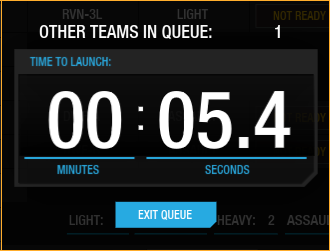

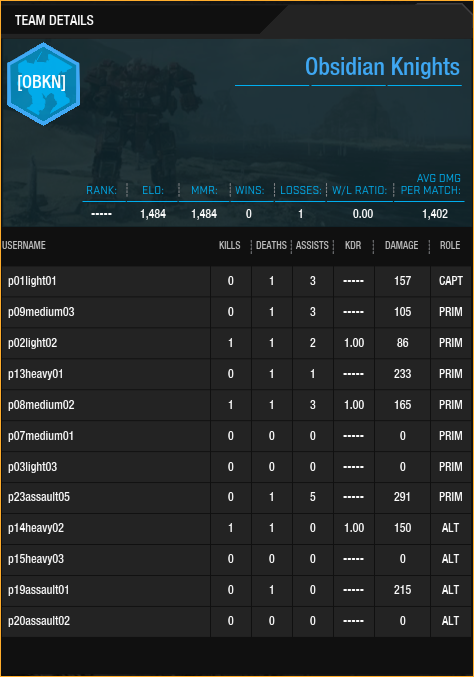








Small Lasers
Design Notes: Out of all the weapons monitored over the past few months, Small Pulse Lasers have proved to be the biggest outlier on both the Clan and Inner Sphere side. While we want this weapon to focus on high DPS for its tonnage, its previous tuning led it to massively over-perform against other Small Laser and Medium Laser builds. This was due to a combination of its upfront damage, short duration, superior DPS, and its sustained Heat efficiency.
We have therefore tuned the Damage and Cooldown properties of the IS Small Pulse Laser to keep a similar profile of sustained Damage potential, but with a a DPS more reliant on multiple follow-up strikes. This leaves the realm of higher single burst Damage to multiple Small, ER Small, and Medium lasers. Additionally, Small and ER Small Lasers have been tuned to bring them closer in line with the rest of the available options.
IS Small Laser • Heat reduced to 1.7 (From 2)
IS Small Pulse Laser
• Damage reduced to 3.5 (From 4) • Cooldown duration reduced to 2 (From 2.25)
Clan ER Small Laser
• Cooldown duration increased to 2.75 (From 2.25) • Duration increased to 1.1 (From 1)
Clan Small Pulse Laser
• Damage reduced to 4 (From 6) • Heat reduced to 2.7 (From 3) • Cooldown duration reduced to 2 (From 2.25) • Duration reduced to 0.6 (From 0.75)
| Prev. Dmg Per Second | New DPS | Prev. Dmg Per Heat | New DPH | Prev. DPS per Ton | New DPS/T | Prev. Heat Per Second | New HPS | |
| Small Laser | 1.00 | 1.00 | 1.50 | 1.76 | 2.00 | 2.00 | 0.67 | 0.57 |
| Clan ER Small Laser | 1.54 | 1.22 | 1.67 | 1.67 | 3.08 | 2.44 | 0.92 | 0.73 |
| Small Pulse Laser | 1.45 | 1.40 | 2.00 | 1.75 | 1.45 | 1.40 | 0.73 | 0.80 |
| Clan Small Pulse Laser | 2.00 | 1.54 | 2.00 | 1.48 | 2.00 | 1.54 | 1.00 | 1.04 |
Medium Lasers
Design Notes: The Medium Laser line of weaponry sees changes mostly focused toward refining balance between Clan and Inner Sphere tech. IS Medium Laser heat has been brought down to provide them with more sustained power, while Clans have seen various adjustments to bring them into better overall alignment with their IS counterparts. These changes to Clan Mediums additionally help to improve the overall between the Clan ER Medium and Medium Pulse Lasers.
IS Medium Laser
• Heat reduced to 3.4 (From 4)
IS Medium Pulse Laser
• Cooldown duration reduced to 2.8 (From 3) • Heat reduced to 3.8 (From 4)
Clan ER Medium Laser
• Cooldown duration increased to 3.5 (From 3) • Duration increased to 1.25 (from 1.15)
Clan Medium Pulse Laser
• Damage reduced to 7.5 (From 8)
• Heat reduced to 5 (From 6)
• Duration increased to 0.9 (from 0.85)
| Prev. Dmg Per Second | New DPS | Prev. Dmg Per Heat | New DPH | Prev. DPS per Ton | New DPS/T | Prev. Heat Per Second | New HPS | |
| Medium Laser | 1.28 | 1.28 | 1.25 | 1.47 | 1.28 | 1.28 | 1.03 | 0.87 |
| Clan ER Medium Laser | 1.69 | 1.40 | 1.17 | 1.17 | 1.69 | 1.40 | 1.45 | 1.20 |
| Medium Pulse Laser | 1.67 | 1.76 | 1.50 | 1.58 | 0.83 | 0.88 | 1.11 | 1.12 |
| Clan Medium Pulse Laser | 2.08 | 1.79 | 1.33 | 1.40 | 1.04 | 0.90 | 1.56 | 1.28 |
Large Lasers
Design Notes: The performance of the Large Pulse Laser previously eclipsed that of its other Large Laser counterparts, even at range brackets more befitting other Laser types. Like other Pulse Laser changes, we are making its Damage potency more reliant on its sustained DPS properties, while significantly reducing the Duration attribute of the ER Large Laser to make it a more powerful ranged weapon. We still want the ER Large and Large Pulse Lasers to remain potent weapons, but we want this power potential to be more situational, with Large Pulse lasers being more focused toward mid-range burst DPS, and ER Large lasers more focused toward long-range trading.
IS Large Laser
• Cooldown duration reduced to 3.1 (From 3.25) • Duration increased to 1.1 (From 1)
IS ER Large Laser
• Cooldown duration increased to 3.4 (From 3.25) • Duration reduced to 1.1 (From 1.25)
IS Large Pulse Laser
• Damage reduced to 10 (From 11) • Cooldown duration reduced to 3 (From 3.25)
Clan ER Large Laser
• Cooldown duration increased to 3.75 (From 3.25) • Duration reduced to 1.35 (From 1.5)
Clan Large Pulse Laser
• Damage reduced to 12 (From 13) • Cooldown duration reduced to 3.2 (From 3.25) • Duration reduced to 1.09 (from 1.12)
| Prev. Dmg Per Second | New DPS | Prev. Dmg Per Heat | New DPH | Prev. DPS per Ton | New DPS/T | Prev. Heat Per Second | New HPS | |
| Large Laser | 2.12 | 2.14 | 1.29 | 1.29 | 0.42 | 0.43 | 1.65 | 1.67 |
| ER Large Laser | 2.00 | 2.00 | 1.13 | 1.13 | 0.40 | 0.40 | 1.78 | 1.78 |
| Clan ER Large Laser | 2.32 | 2.16 | 1.10 | 1.10 | 0.58 | 0.54 | 2.11 | 1.96 |
| Large Pulse Laser | 2.81 | 2.72 | 1.57 | 1.43 | 0.40 | 0.39 | 1.79 | 1.91 |
| Clan Large Pulse Laser | 2.97 | 2.80 | 1.30 | 1.20 | 0.50 | 0.47 | 2.29 | 2.33 |
PPCs
Design Notes: With the unique arcing Damage property of the Clan ER PPC - which results in up to 50% extra Damage dealt - the potential for raw damage output is substantially greater than its Inner Sphere counterpart. While we still wish to maintain that Damage output, we want that edge to have a bit more give and take between the two tech bases. On the Inner Sphere side, the PPC and ER PPC will now possess superior raw pinpoint DPS over the Clan ER PPC, while the Clan ER PPC will have more general DPS due to its arcing damage effect.
Clan ER PPC
• Cooldown duration increased to 4.5 (From 4)
| Prev. Dmg Per Second | New DPS | Prev. Dmg Per Heat | New DPH | Prev. DPS per Ton | New DPS/T | Prev. Heat Per Second | New HPS | |
| PPC | 2.50 | 2.50 | 1.00 | 1.00 | 0.36 | 0.36 | 2.50 | 2.50 |
| ER PPC | 2.50 | 2.50 | 0.74 | 0.74 | 0.36 | 0.36 | 3.38 | 3.38 |
| Clan ER PPC | 3.75 | 3.33 | 1.07 | 1.07 | 0.63 | 0.56 | 3.50 | 3.11 |
Missiles
Design Notes: The effectiveness of multiple, smaller LRM launchers compared to their larger counterparts is something we have been observing closely. Currently the cooler running benefits of the larger launchers is made somewhat redundant due to the naturally lower heat settings on the Weapons themselves. At this time, we want to keep the LRM 5 the most DPS efficient out of the LRM lineup, but this trait should come at the cost of more heat. This will ensure that even with mass LRM 5 launchers being used, you will eventually hit your heat cap after multiple volleys.
LRM 5
• Heat increased to 2.4 (from 2)
Clan LRM 5
• Heat increased to 2.4 (from 2)
AMS and Clan AMS
Design Notes: AMS has found itself in a particularly useful state after the release of the Skill Tree, and we feel like its baseline properties could use a bit of a boost. While we are only providing a minor increase to its Max Range, we want to provide a fairly large increase to its Optimal Range in an effort to make it more reliable against incoming SRM and S-SRM fire.
• Optimal Range increased to 165 (from 125) • Max Range increased to 250 (from 240)

Variants from two Clan and eleven Inner Sphere chassis are receiving Quirk adjustments in this patch.
On the Clan side, all variants of the Night Gyr and Marauder IIC (excluding the MAD-IIC-8) are receiving reductions to their Base Mobility stats in this pass. The Night Gyr is additionally losing the existing Mobility Quirks for its Center Torso OmniPods, but in most cases is receiving a portion of that back in the form of less potent Mobility Quirks in the Left and Right Torso OmniPods for certain NTG variants.
On the Inner Sphere side however, the ENF-4R, ENF-5D, BLK-6-KNT, KGC-000, KGC-0000, and KGC-00B are all receiving improvements to Base Mobility stats, while an array of other IS variants are seeing mostly positive adjustment to their Quirks.
Inner Sphere Quirk Changes (PDF) Clan Quirk Changes (PDF)
Night Gyr
When a 'Mech begins to perform outside the balance variance curve, we tend to keep it under tight observation to see if that behavior persists or levels out over time. While the NTG has been reported as an over-performer for some time now, under close examination we found that it often swung wide in both directions. Even at high-tier play, we often found that the NTG could be oppressively effective under correct positioning, but on the other end of the spectrum, could be relatively ineffective if caught out of position. Under those circumstances, we are generally fine with 'Mechs having a high effectiveness curve provided it does not become a constant. This same kind of behavior is still seen in Dire Wolves, for example.
In the months prior to the Skill Tree, the NTG was already under tight observation, and now in the wake of the Skill Tree release the overall performance capacity of the NTG is in need of reigning in.
• All NTG variants have received a blanket reduction to their Base Mobility stats and the removal of CT OmniPod Base Torso Yaw and Torso Pitch Quirks. However, the LT/RT OmniPods for the NTG-A, NTG-B, NTG-C, and NTG-D have received minor Yaw and/or Pitch Quirks in return.
Marauder IIC
Like the Night Gyr, the Marauder IIC had been under heavy observation for previously skewing above the curve. With its performance in the wake of the Skill Tree release, we are reigning in its Mobility.
• All MAD-IIC variants (excluding the MAD-IIC-8) have received a blanket reduction to their Base Mobility stats.
UrbanMech
The UrbanMech has seen relatively healthy improvements from the Skill Tree, but the distribution of Armor Quirks across the variants has proven a bit lopsided. In this pass we've unified the bonuses across all UM variants, and have provided a slight durability buff to the large Ballistic Arm hardpoint.
• UM-R60L and UM-R63 have received increases to their existing Armor Bonus Quirks to match the values already present on the UM-R60.
Firestarter
With the changes brought on by the Skill Tree, we want to provide different niches throughout the lineup of Lights for 'Mechs that tend to have similar Hardpoint and mobility profiles. In the case of the Firestarter, we want it to trade a bit of the Mobility you find in Light 'Mechs focused more toward speed, and make it more capable of effective offensive engagements with an increase to durability.
• All Firestarter variants have received Structure Bonus Quirks, with equal values across all variants.
Panther
As one of the more improved 'Mechs over the previous month, we didn't wish to adjust the Panther too much in this pass. We have however unified the Armor Bonus Quirks to also include the Legs, giving it a bit more uniformity to how it scales with the Skill Tree.
• Existing Structure Bonus Quirks for all Panther variants have been replaced with Armor Bonus Quirks.
Enforcer
Performance wise, the Enforcer has remained in a fairly stable position over the past few months, but we find it to be often overlooked compared to many of the other Inner Sphere 50 tonners. To give it a bit more diversity in function across the line, we are going to be giving the 4R, 5D, and the new Hero variant a slight Mobility boost. We've also made a number of other minor adjustments to a few other ENF variants, outlined below.
• ENF-4R/ENF-4R [C] have lost their Laser Duration Quirk and have received reductions to their Large Laser Range and Energy Range Quirks, but have received increases to their Base Mobility stats in return. • ENF-5D/ENF-5D [R] has received an increase to its Laser Duration Quirk. • ENF-5P has received a new Energy Cooldown Quirk.
Hunchback
Armor and Structure Bonuses are traits that we've been keeping a close eye on in the wake of the Skill Tree release. We do not wish to disrupt the overall way that Armor and Structure Bonuses are handed out at this time, but we do wish to address the outliers as they crop up. For this pass we will only be touching the Hunchback 4SP (and the BattleMaster BLR-2C) with a modest reduction of their native Structure Quirks; the intent here is for these Quirks to not overly compound upon the Skill Tree benefits to the extent that they have up to this point.
• HBK-4SP has received a reduction to its existing Structure Bonus Quirks.
Grasshopper
Like the Wolfhound and the Crab, the Grasshopper has seen a modest increase in its effectiveness in the wake of the Skill Tree release. However, this increase has been disproportionate depending on which variant you're taking into the field. In this pass we've adjusted a handful of GHR Quirks to bring a bit more balance to the Force to the various Grasshopper variants.
• GHR-5H/GHR-5H [C] and GHR-5J/GHR-5J [R] variants have received new 10% Missile Cooldown Quirks. • GHR-5N has received a new 10% PPC Velocity Quirk. • GHR-5J/GHR-5J [R] have received new CT/RT/LT Armor Bonus Quirks, but have lost their CT Structure Bonus Quirk. • GHR-5P has received a minor increase to its LL/RL Structure Bonus Quirks, a reduction to its CT Structure Bonus Quirk, and the removal of its LT/RT/LA/RA Structure Bonus Quirks.
Black Knight
The Skill Tree has had a fairly positive impact on the Black Knight, and we feel this will only improve more with the Energy Weapon changes. With fairly minor differences across the BL variants however, we wanted to rework some of the Quirk arrangements to better distinguish each variant.
• BL-6-KNT/BL-6-KNT [R] and BL-6B-KNT have received new Sensor Range Quirks. • BL-6-KNT/BL-6-KNT [R] have lost their Energy Cooldown, Energy Range, and Energy Heat Gen Quirks. • BL-7-KNT has lost its Energy Heat Gen and Structure Bonus Quirks and has had its Energy Cooldown Quirk reduced by half, but has received new Armor Bonus Quirks. • BL-7-KNT-L has lost its Energy Range and Structure Bonus Quirks, but has received new Laser Duration and Armor Bonus Quirks.
Zeus
As one of the more mobile Assaults in the wake of the Engine Desync, the Zeus' performance has been steadily increasing. While we do not wish to over-tune while still in the immediate wake of the Skill Tree release, we do feel there is room for a few minor improvements to its current Quirks to make the Zeus a bit more effective.
• ZEU-5S has received a new LRM Velocity Quirk, and has received an increase to its Ballistic Cooldown Quirk. • ZEU-6S/ZEU-6S [R] have received a new 10% Missile Spread Quirk. • ZEU-9S has received new 5% Missile Spread and 10% Missile Velocity Quirks. • ZEU-9S2/ZEU-9S2 [L] have received new 10% Ballistic Cooldown and 10% Energy Cooldown Quirks.
BattleMaster
See notes for Hunchback.
• BLR-2C/BLR-2C [C] have received various reductions to their existing Structure Bonus Quirks.
Mauler
This pass is simply aimed at leveling out the field a bit between the various Mauler variants.
• MAL-1P has received new 10% Missile Cooldown, 10% Missile Velocity, and 10% Missile Spread Quirks, and has received an increase to its existing PPC Velocity Quirk. • MAL-1R/MAL-1R [R] have lost their LRM 15 Cooldown and ER Large Laser Cooldown Quirks, and have received reductions to their Missile Heat Gen and Energy Range Quirks, but have received generic LRM Cooldown and Energy Cooldown Quirks in return. • MAL-2P has received new Ballistic Cooldown, Missile Cooldown, and Missile Spread Quirks, and an increase to its existing UAC Jam Chance Quirk. • MAL-MX90/MAL-MX90 [C] have received new Laser Duration and Missile Spread Quirks and an increase to its existing Energy Cooldown Quirk, but sees a reduction to its existing Ballistic Range Quirk and the loss of its Ballistic Heat Gen Quirk.
King Crab
The previous Quirks for the King Crab were fairly dated, with its last pass back in April of last year. The introduction of the Skill Tree hasn't benefit the KGC to the same degree as some other 'Mechs, and we felt the need to provide the KGC with a fresh re-work of its Quirks.
• KGC-000/KGC-000 [L], KGC-0000, and KGC-000B/KGC-000B [C]/KGC-000B [S] all receive positive changes to their Torso Turn Speeds. They have also received a reduction to LA/RA Armor Bonus Quirks, but with the addition of new CT/LT/RT Armor Bonus Quirks. • KGC-000/KGC-000 [L] have lost their Ballistic Velocity Quirks, but have received new Missile Cooldown and LRM Spread Quirks. • KGC-0000 have received a reduction to its Laser Duration Quirk and the removal of its Energy Cooldown and Missile Cooldown Quirks, but has received new Ballistic Cooldown and Ballistic Velocity Quirks. • KGC-000B/KGC-000B [C]/KGC-000B [S] have received reductions to their Ballistic Velocity Quirk and the loss of its Energy Range Quirk, but has received new LRM Spread and AC/20 Cooldown Quirks and an increase to its existing Ballistic Cooldown Quirk.

New Lanes in HPG Manifold
A new middle-approach lane has been added for both Teams, providing easier access to the center of HPG when approaching from the Bravo spawn. The previous system of two lanes per-Team, both on either side of their respective spawn areas, was prone to causing needless scattering of Lances in Solo or loosely-coordinated matches, and required Bravo Lance to travel a considerably greater distance before being able to group up with the rest of the Team.
You can see these new lanes reflected in the BattleGrid below.
HPG manifold has also undergone the following changes, partly due to the introduction of these new lanes.
Assault Game Mode
Base Capture Points have been relocated to G4 and D7, respectively.
Conquest Mode
Capture Points have been overhauled to better function in the context of these new paths.
Incursion Mode
Turrets have been added on top of the walls directly surrounding each Team Base to prevent sniping of key Base elements from those areas of the wall. These special Turrets are equipped with 4 Clan Medium Pulse Lasers, and will only engage Enemy 'Mechs if the 'Mech is on top of the wall and can acquire line of sight to key Base elements. These Turrets boast significantly inflated Health values, and are functionally invulnerable.
These Turret additions for HPG Incursion are less to do with the addition of the new lanes, and more to do with requiring a direct base incursion to attack the Enemy Base on HPG.

Tug Of War Random Mode Selection
As of this patch, Game Mode selection in the Tug Of War bar now operates on a 'weighted-random' selection system. While a specific Game Mode may still be weighted to a distinct phase of the Tug of War, Faction Play Invasion matches will now have a random chance of running any of the other Invasion Game Modes.
While the original Tug of War system conveyed a sense of progression within the Invasion conflict - starting with initial Skirmishes and ramping up to a final Siege against the Orbital Defense Cannons - the nature of that progressive system meant that players running Faction Play sessions at specific times could face a situation where they'd only be dropping in one single Game Mode for the duration of their available playtime. Cases where one side made a strong initial push into the final phase of the Tug of War could lead to situations where Siege would be the only playable Game Mode in Invasion for a significant period of time, negating the value and variety of standard Quick Play Modes being available in Faction Play.
As the Mode in which you'll drop is no longer a guarantee, we have removed the Game Mode identifiers from the Tug of War screen.
Incursion Game Mode
Originally released for Quick Play in our April patch, the Incursion Game Mode has now been integrated into Faction Play. To accommodate the unique mechanics of Faction Play and the Drop Deck system, we have made the following adjustments to Faction Play Incursion:
• Health values for Mobile Bases and Tower Generators have been increased.
• Each Tower now provides 3 minutes of use per-charge, rather than the 2 minute duration seen in Quick Play Incursion.
• Re-spawn Drop Ships for Faction Play Incursion are not equipped with weaponry.
• The Air Control Tower and Radar Tower for Faction Play Incursion have undergone minor changes to their behavior:
Air Control Tower
When powered, the Air Control Tower will call in a friendly DropShip to fly over the Enemy Base and attack any Enemy forces within range.
The DropShip will maintain a brief holding pattern before evacuating the battlefield.
A new DropShip will arrive every 7-12 seconds, depending on the map, for as long as the Air Control Tower has power. The maximum frequency of this arrival has been reduced from the values seen in Quick Play Incursion (7-17 seconds).
Radar Tower
When powered, the Radar Tower conducts a full radar sweep of the battlefield, revealing Enemy locations for a duration of 5 seconds. This is unchanged from Quick Play Incursion.
This sweep re-occurs every 55 seconds for as long as the Radar Tower has power. This sweep is an increase from the 25 second re-occurrence seen in Quick Play Incursion due to the presence of the Scouting/Intel Radar Sweep mechanic.
Radar sweeps do not detect 'Mechs under protection from ECM.

Release Date for MC: December 5th 2017
Inner Sphere Resistance Hero Variants
• UrbanMech UM-K9 "K-9" [Quirks]
• Wolfhound WLF-GR "Grinner" [Quirks]
• Panther PNT-KK "Katana Kat" [Quirks]
• Crab CRB-FL "Florentine" [Quirks]
• Enforcer ENF-GH "Ghillie" [Quirks]
• Grasshopper GHR-MJ "Mjolnir" [Quirks]
• Black Knight BL-P-KNT "Partisan" [Quirks]
• Zeus ZEU-SK "Skokomish" [Quirks]
• Mauler MAL-KO "Knockout" [Quirks]
• King Crab KGC-KJ "Kaiju" [Quirks]
Check out the Inner Sphere Resistance Hero Countdown post here for more images and information, along with a video of Officer K-9 on duty.
Special details for the UM-K9
The UrbanMech UM-K9 Hero 'Mech comes with unique police light geometry; when triggered with the 'Add On Toggle' keymap (L by default), the lights will activate and a siren sound will play. While the lights will remain active and loop until you turn them off, the siren will only play once per each activation.
The K9 'Mech also boasts a unique Cockpit light item, visible in this image. This light also activates when the Toggle Light command is issued, and will loop until it is deactivated. This Cockpit light does not count as a placed Cockpit Item; all three Cockpit Item slots are still available for use.

Along with its complimentary delivery to eligible Inner Sphere Resistance Hero 'Mech owners, the following Cockpit Item is also now available for purchase in-game:

Molotov Cocktail (Inner Sphere Hero Standing Cockpit Item): 500 MC

93 new Decals are arriving in this patch, featuring the remaining five original Clans within the timeline, additional Shapes, the K-9 Police Badge from the Inner Sphere Hero pack, and a large number of new Words.
Basic (180 MC)
Misc (1)
• K-9 Police Badge
Shapes (18)
• Heptagon 1
• Heptagon 2
• Heptagon 3
• Hexagon 1
• Hexagon 2
• Hexagon 3
• Octagon 1
• Octagon 2
• Octagon 3
• Pentagon 2
• Pentagon 3
• Rhombus 2
• Rhombus 3
• Square 1
• Square 2
• Square 3
• Triangle 2
• Triangle 3
Words (69)
• Blood Spirit
• Burrock
• Cloud Cobra
• Fire Mandrill
• Ice Hellion
• Star Adder
• Alpha
• AMS
• Assault
• Back Off
• Ballistic
• Battle
• BattleMech
• Blood
• Boat
• Boom
• Boom Boom
• Boom Stick
• Brawler
• Breaker
• Clan
• Claw
• Crusader
• Death
• Death Bringer
• Death Dealer
• Destroyer
• Energy
• Epsilon
• Fire
• Freeborn
• Freelancer
• Frontline
• Gamma
• Greetings
• Guard
• Heavy
• Hold Locks
• House
• If You Can Read This, You're Too Close
• Inner Sphere
• Kappa
• Laser
• Light
• Loyalist
• LRM
• Mech
• Medium
• Merc
• Mercenary
• Metal
• Missile
• NARC
• Omega
• OmniMech
• Point Toward Enemy
• Scout
• Sigma
• Sniper
• SRM
• Streak
• Strike
• Support
• TAG
• Theta
• Trueborn
• Unit
• Warrior
• War
Special (500 MC)
Clans (5)
• Clan Blood Spirit Emblem
• Clan Burrock Emblem
• Clan Cloud Cobra Emblem
• Clan Fire Mandrill Emblem
• Clan Ice Hellion Emblem

• BattleMaster (all variants): Fixed Monitor placement to resolve obstruction of Warhorns and Hanging Items.
• Floating Chat: Resolved a brief client hang that could occur when accessing Floating Chat.
• Grim Portico (F5): Provided better out-of-bounds demarcation
• Groups: Fixed an issue where Group formation could break if there were no active Faction Play Conflicts.
• Javelin (all variants): Restored missing Jump Jet effects for two of the nozzles.
• Skill Tree: Improved description text for Magazine Capacity and Missile Rack Skill Nodes to convey per-ton effect.
• Skill Tree: Renamed all Skill Branches to reflect the Skill Class.
• As part of the work required for the release of new Technology and Equipment in the July patch, certain 'Mechs have undergone minor changes to Hardpoint mount geometry. The UrbanMech Right Arm Hardpoint mount has now adopted a square design, for example.
Group Changes
• Group leadership can now be re-assigned at will by dragging the 'crown' icon to the intended Group leader.
• Support for the new Comp Play Group type has been added to the existing Social>Group screen.
Private Lobby Changes
• As of this patch, all Premium Time requirements for the use of Private Lobby features have been removed. Tonnage Rules, Match Time, Time of Day, View Mode, and Full Team settings are all now available regardless of whether any participant has Premium Time running.
Turret Optimization
• Turrets have undergone an optimization pass in this patch in an effort to reduce their performance footprint. This optimization is more likely to assist machines in low-spec territory, and will hopefully lead to some minor performance gains for Game Modes in which Turrets are utilized.
Sound Cache Optimization
• This patch features improvements to our previous methods of caching game sounds. In addition to eliminating rare issues with delayed sound triggers, this optimization may assist machines with lower amounts of available memory, particularly within Faction Play matches. This will also address the perceived Jump Jet audio delay introduced with the Skill Tree patch, which was a by-product of the previous caching method.
New Supply Caches
• 25 new Supply Caches have been added as of this patch
Patch Files (Direct Download)
To make the patching process easier for players with limited download caps, we'll be providing direct download links for the patch file(s) that comprise this patch. This will allow you to download the patch file(s) elsewhere, for manual injection into the MWO patcher through a Patch Cache folder.
Aside from allowing you to download the patch file(s) elsewhere, on another connection, there are no additional benefits to performing the patch this way; the patching process itself will be the same.
This direct patch download process will only work for players running the standalone client. It does not apply to players running MWO through Steam.
Patch File(s):
http://patcher.mwomercs.com/patch/Production/frontend/FrontendPatch_302.zip
http://patcher.mwomercs.com/patch/Production/frontend/FrontendPatch_303.zip
How to use these patch files
• Download the above file(s)
• For sake of ease we recommend creating a dedicated folder for the patch file(s), such as 'MWO Patch Cache'
• You do not need to unzip or unpack the patch file(s)
• Launch the standard MWO launcher
• Click the gear icon in the top right of the launcher window
• Choose the 'Specify Patch File Cache' option
• In the field that appears, paste or enter the location in which you saved the patch file(s) and hit OK
• For example, C:\Users\<username>\Documents\MWO Patch Cache
• Click the blue Patch button
• The launcher will now check the Patch Cache folder you defined. If it locates the required patch files, it will unpack and use those files to apply the patch.
• Once the patch is complete, launch the game