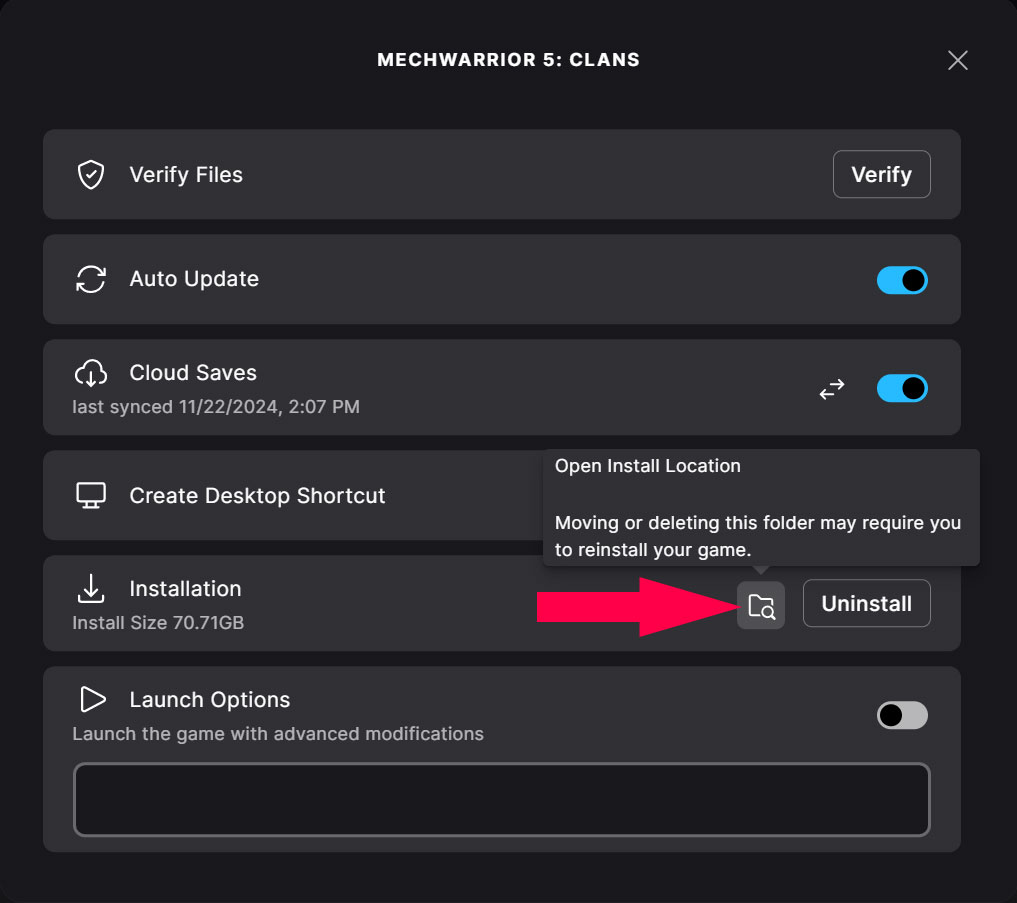Greetings, Warriors!
You've asked, and we've listened—now you can enjoy the Digital Collector's Content soundtrack in MP3 format outside the game!
This feature is available exclusively for the Steam and Epic Games Store versions of MechWarrior 5: Clans.
Want to know how to access it? Keep reading for step-by-step instructions in your Steam or EGS client.
Enjoy the tunes,
The MechWarrior 5: Clans Team
STEAM
In the Steam Client, go to your steam library, right-click on the base game and Manage->Browse Local Files. anyone who has the Digital Collectors Content entitlement should have a "DigitalCollectors" folder in the directory the game is installed.

EPIC GAMES STORE
In the Epic Games Launcher from the library, right-click the game and go to "manage add-ons" toggle this:
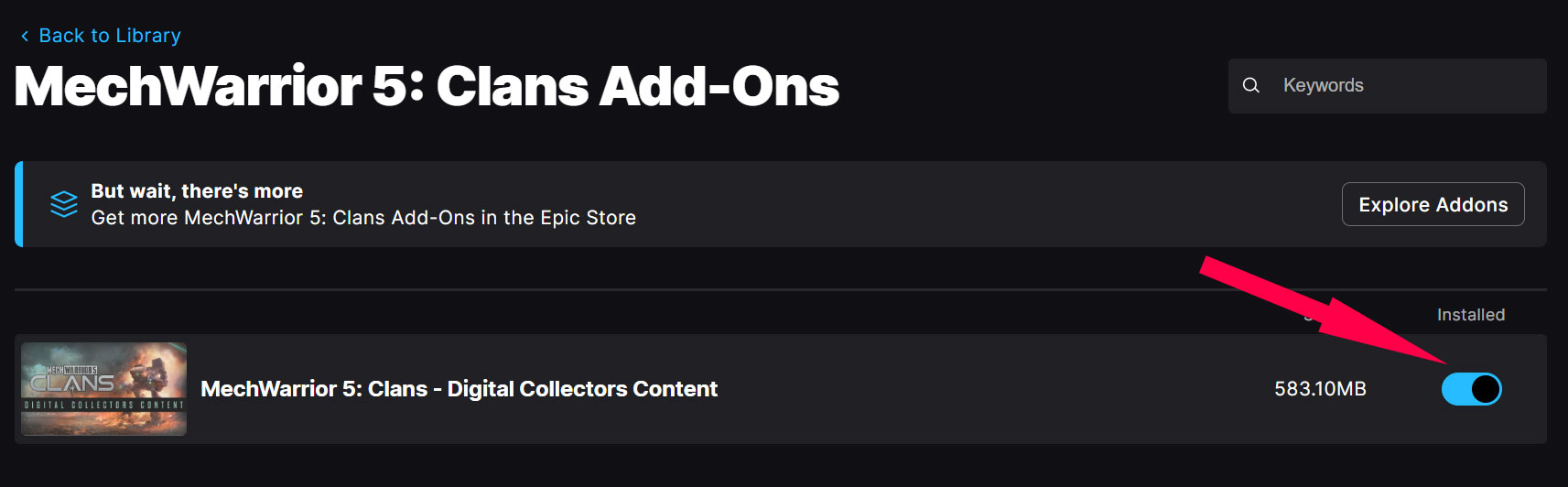
Once it's installed, the quick way to get to the game install folder is to again right-click the game in the library, go to "manage", and click this: